How to count number of files inside a folder using Uipath
If you have a specific folder and you want to count a files from that specific folder in Uipath.
Below are the steps to perform activities in Uipath:-
1. Take Assign activity.
2. Assign a variable.
3. Take Variable's data type as String[]
4. Now write Directory.GetFiles(Folder_Path) in Value section of assign activity.
It will get files from that specific folder path.
Ex: Folder_Path = "D:\Demo"
5. Now take Write Line to take a count of files from specific folder.
6. Place this VariableName.Count.ToString in Write Line.
Ex: VariableName from step 1
By performing above steps you can get count of files in a specific folder.

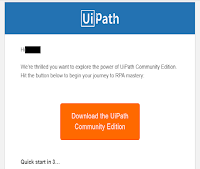
This is also help...
ReplyDeleteDirectory.GetFiles(“FolderPath”).Count